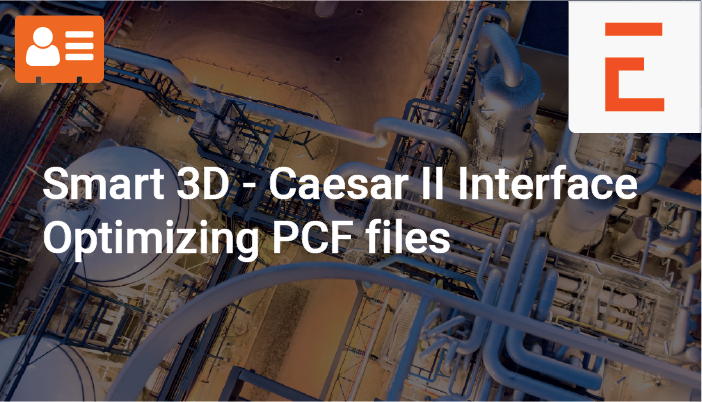Smart 3D - Caesar II Interface: Optimizing your Caesar II Model Building through PCFs
Join the Program
Price: €300
Registration deadline: 15 July 2024
3.5hr Content/3 week program
8 Credits
MEng. Gerónimo Zamora García
VILT901
Format:
Instructor-led
"Dates and Payments will be arranged with you after the registration deadline. Register today!"
Reduced fees with a team account
Contact us to discover the benefits of a team account
Prefer a private in-company training?
Contact us to arrange one for this course.
Course Objective
“To show and empower piping engineers to efficiently model, size and simulate expansion joints as a integral part of piping system using CAESAR II.”
Virtual Instructor-led
100% online training
Video Lectures by Experts
connect with them online
3x 1hr Session
Reducing impact to work
PDH Hours qualified course
Read more here
About the course
Instructor-led
3.5 hr Content
Registration deadline
15 July 2024
English
Limited seats
VILT901
Optimizing the interface and workflow between Piping Design and Piping Stress is important for organizations to limit redundancy and cost.
This course covers in great detail the step-by-step process related to the interface between three-dimensional piping system models from S3D to Caesar II, through the use of intermediate files called "PCF" (piping component files).
Providing you with great knowledge on how to optimize time when building piping models in Caesar II. Allowing the user and its team to take advantage of already modeled piping systems in Smart Plant 3D, importing them directly into Caesar II through PCFs.
The course teaches you the fundamentals, the setups, configurations, and workflows both in S3D and Caesar II that benefit the “building model phase” of a piping system, thereby minimizing the amount of time spent on modeling in Caesar II and increasing project efficiency.
The course consists of 4 interactive, online live sessions provided by the instructor. Detailed information, session links and any related course files are accessed through your EngineeringTrainer account.
Meet your instructor
MEng. Gerónimo Zamora García
Piping Stress & Support Specialist
Piping Stress, Pipe Routing, Piping Supports
Program & Details
Your instructor
Scope and Objectives
Personal Certificate requirements
Brief introduction
Reference Guides, Specs and Documents
General Overview
The PCF (Piping Component File): Definitions, Extraction Data, and more
PCF Import Options in Caesar II
Minimum Recommended Software Versions
Interface Custom Attributes
PCF Content and File Structure
Part 1: Exporting Pipe Stress Data from Smart 3D
S3D Configuration, Drawings and Reports
Isometric Drawing Styles Iso_Stress
Folder Set Up for PCF, Plant and Pipeline Filters, Iso_Stress Package
Exporting Piping Stress Data to Caesar II; Update, SaveAs and Status of PCFs
Part 2: Caesar II Mapping Files
Caesar II Mapping Files, C2 System Folder
PCF Unit Mapping
PCF Material Mapping
PCF Restraint Mapping
PCF SIF Mapping
Importing PCF files in Caesar II
Importing Piping Component Files into Caesar II
Advanced PCF Import (APCF)
Conversion Options
Review of (APCF) Warnings
Caesar II Invert and Change Sequence Commands
Caesar II Input Model Review, Error Check and Validation for Stress Analysis
Visual interface in Caesar II
Visual Interface of 3D Model in Caesar II. SPR Model (.vue) Load
Load Options, Model Orientation and Model Bounding Box
Congratulations
Course evaluation survey
Your Personal Certificate
Rate this course
Related resources & follow up
Results
After this course, you...
Fully understand the interface process between Smart 3D software and Caesar II pipe stress software.
Master the terminology and key concepts for the interface process.
Setting Up S3D for a better and more efficient PCF for Piping Stress Analysis.
Get familiar with Caesar II Mapping Files and how to set them.
Review and validate the imported data in Caesar II.
Benefit from engineering hours saved related to the model building phase in Caesar II.
Who should attend this course
This course is intended for all students, designers, freelancers, technicians, engineers, S3D Administrators and organizations involved in the design and/or stress analysis of piping systems using Smart 3D and Caesar II.
Prerequisites:
A basic understanding of Smart 3D and CAESAR II software and interface.
A general understanding of industrial piping systems and Pipe Stress.
Level: Foundation
This course consists of instructor-led live sessions which consist of presentations, demonstrations, discussions and worked cases. During each session, participants can ask questions to the instructor (through the chat or microphone) which will be answered in the session.
Access to the course
Afte signing up for the course, EngineeringTrainer will be in touch shortly after the Registration Deadline to agree a training schedule that is possible for the participants and instructor. Payment will also be arranged at this stage after the Registration Deadline.
Once the training schedule is agreed, you will find the course welcome chapter and instructions on how to join the live sessions in your EngineeringTrainer portal.
Sessions are held using the software Microsoft Teams and a log-in link is provided for each session through the EngineeringTrainer portal. Live sessions can be joined using any device, including tablets and mobiles.
There is a Registration procedure for this training course. Please click on the register button above to register.
Shortly after the Registration Deadline has passed EngineeringTrainer will be in touch to agree a training schedule which is possible for you, typically within 2 months of the Registration Deadline.
No payment is required until after the Registration Deadline. Payment will be arranged together with the schedule after the Registration Deadline.
Typically the course will be split across 4 sessions, an example is shown below, the final date and schedule of the training course will be determined together with the instructor and the participants after the Registration Deadline :
Session 1 0.5hr
Session 2 1hr
Session 3 1hr
Session 4 1hr
These sessions will include breaks at regular intervals
A personal digital certificate will be made available to each participant upon full attendance.
Example Certificate:
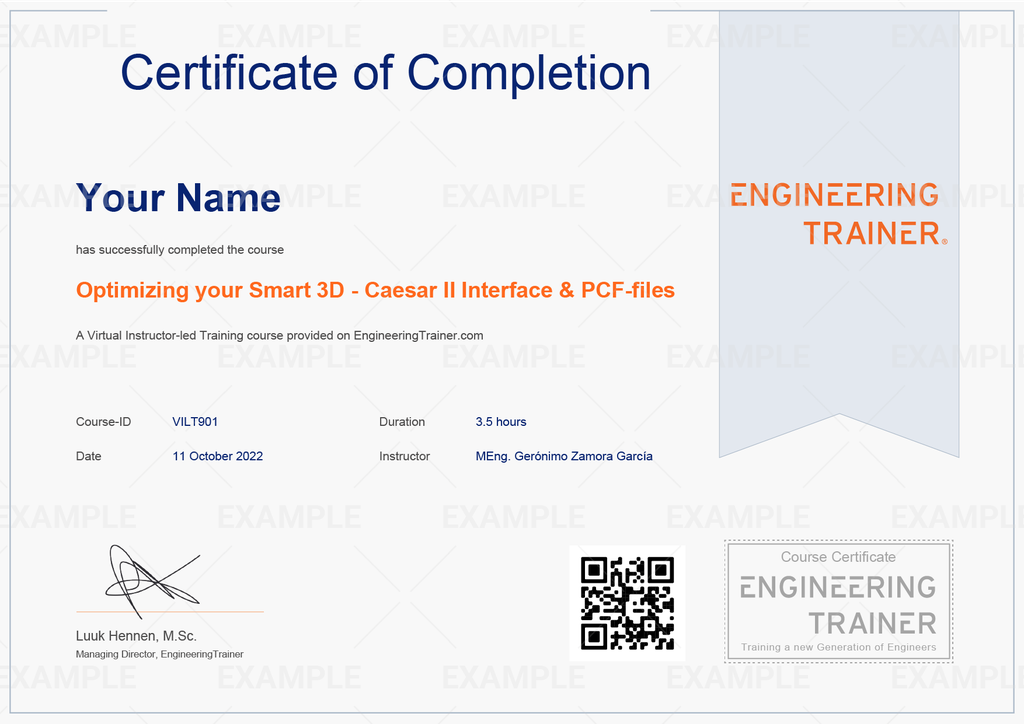
FAQ
This course consists of 4 instructor-led live sessions which consist of presentations, demonstrations and discussions of questions. During each live session participants can ask questions to the instructor (through chat or microphone) which will be answered.
Please note that for privacy reasons no recordings of the live sessions are made or provided.
The training material used in the live sessions, for example the slides or exercises, will be available in the EngineeringTrainer portal for a year after the date of the training allowing you to refresh your knowledge or review material if needed.
No, course content is not available for download.
The training material used in the sessions, for example the slides or exercises, will be available in the EngineeringTrainer portal for a year after the date of the training allowing you to refresh your knowledge or review material if needed.
Please note that for privacy reasons no recordings of the live sessions are made or provided.
Yes, interactive Q&A sessions are part of the live sessions in this course and allow you to interact with the instructor and ask questions.
To respect the privacy of the participants the live sessions will not be recorded, and as such the live sessions cannot be played back. Therefore it is important for all participants to block the time slots of the live sessions in their calendars and be present.
No software licenses are provided as part of this course.
Yes, this course qualifies for PDH hours as per the NCEES CPC Guidelines.
Related Courses