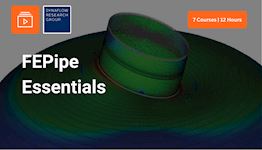The NozzlePRO Options Menu & Settings
Why take this course?
This self-paced course explores advanced NozzlePRO options, including boundary conditions, model parameters, merge node tolerance, and nozzle inserts. Learn to configure general settings, run views, header openings, and automatic solution convergence. The course includes video lectures, quizzes, and awards a certificate with PDH credits, supporting engineers in optimizing accurate and efficient analysis.
About the course
Delve into the various options and settings in NozzlePRO. This course covers boundary conditions, model parameters, merge nodes tolerance, and nozzle inserts. Learn about general options, run view options, header opening/plug settings, engineering details, and automatic solution convergence. Ideal for engineers looking to optimize their use of NozzlePRO for efficient and accurate analysis.
Meet your instructor
Who should attend this course
• Beginner NozzlePRO users that want to learn the foundations.• Intermediate NozzlePRO users that want to understand more about the different features.
• Users of other PRG Suite & FE/Pipe.
• Those that want to understand more about the capabilities of NozzlePRO.
• Those conducting ASME VIII-2 assessments.
Prerequisites
No prior knowledge of NozzlePRO and FEA is required.Program & Details
-
The NozzlePRO Options Menu & Settings
1. Boundary Conditions
2. Model Parameters
3. Merge Nodes Tolerance
4. Nozzle Inserts
5. General Options
6. Run View Options
7. Header Opening/Plug
8. Engineering Details
9. Automatic Solution Convergence
Certification


Why choose EngineeringTrainer
-
Unlimited Team-wide Access
-
Advance Technical Competences
-
Courses by Industry Authorities
Since using EngineeringTrainer our internal mentorship has a much more matured character.
Logan Chapman - COO at Chapman Consulting Inc.
Request a Quote
Train Smarter. Grow Faster.
Build real-world skills that help you make better engineering decisions, reduce errors, and stand out in your field.